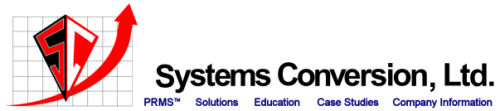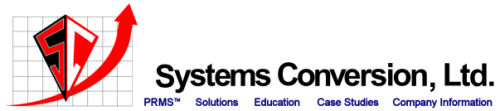| InterBiz has extended the Error Handling features in PRMS
by providing for more flexibility in how errors are reported. This additional
functionality greatly enhances the ability for IT departments to intercept and resolve
issues relating to file errors and "hard-halts". IT managers will love the new
features because it provides for tools to manage system problems in a consistent and
audited environment. Benefits:
· Because error messages can now be sent
to the user that submitted the batch job, it is much easier to track down the User and
PRMS Workstation that submitted the job and resolve the error.
· By bypassing the Exception Error
Screen, error messages can show up where they have more meaning, thereby making it easier
to identify the process that generated the error.
· Now that multiple errors for a specific program ID can be written to the
Program Status File, errors generated for the same program from multiple workstations can
easily be tracked and resolved.
· The introduction of a PRMS option
review and maintain the Program Status Dump File greatly enhances the ability of those
charged with resolving errors. If you have power users, they can now review and resolve
these errors without requiring access to the AS400 command line.
Features:
· Batch programs submitted from PRMS
would have their error messages sent to the message queue of the user that submitted the
job, rather than a predefined message queue.
· Interactive programs that generate screen messages can
have those messages show up on a screen other than the Exception Error Screen.
· The Program Status Dump File now
allows for multiple records for each program ID.
· These Program Status Dump File records can be reviewed
using options from PRMS menus.
|