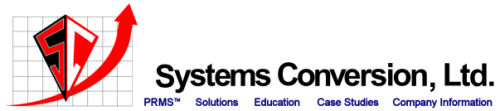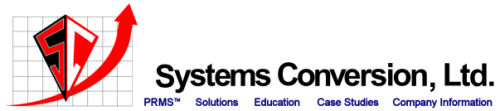Many changes have been made to the customer
order inquiry screen. Selection options have been added to make it easier to find orders
by providing additional filters and input field combinations.
Another enhancement defines new function keys and adds a line of detail shown on the
inquiry detail screen. This is the detail subfile for a given order. The data is accessed
for an order in two ways. If the function accesses data that pertains to the entire order
it is accessed by a function key. If, however, the data being retrieved is specific to
that line item then it will be brought in through new option codes. Benefits:
· Eliminates
unproductive efforts to locate required information.
· The customer service professional can now focus on data most
relevant to the search improving productivity and customer satisfaction.
· More complete customer order data available including freight, tax,
and invoice totals.
· Productivity gains with the use of six new function keys. Quick
access to commonly required data including header I information, header II data, invoice
history, order header text, customer text and credit/debit detail.
· Eliminate the need to view customer order data using the
maintenance program, OB0020, and eliminate inadvertent errors resulting from inquiries
done using the maintenance program.
· Improved order inquiry search capabilities and reduction in time
required to find orders.
Features:
· New search and
display options available. Key F18 from the OB0005.01 screen to see a complete list of
options available.
· Search by Customer account and starting customer PO number
· Search by partial customer PO number.
· Search by Customer and Customer Product Number
· If customer number and product number are entered, Customer Product
Master is checked first, then the Product Master.
· Enhanced detail screens include options to view customer text,
order header, invoice history, and credit/debit history,
|